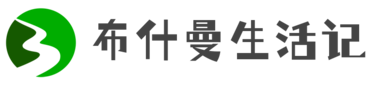As technology advances at a startling pace, multimedia files have become an integral part of our daily lives. However, playing high-quality audio and video files can often be a challenge due to compatibility issues and device limitations. To address this, advanced users have often used codec tweak tools to optimize their multimedia playback. In this article, we will explore how codec configuration tools can optimize multimedia playback and improve your overall viewing experience.
Understanding Codec Tweak Tools
A codec is a software program or device that encodes and decodes multimedia files such as video, audio, and images. Tweak tools allow users to configure codes to achieve optimal settings for their specific devices and media players. By making adjustments to codecs, users can match playback settings to file types, size, and quality. This adjustment ensures that the video or audio files run smoothly without any lag or stutter.
For example, if you're playing a 4K video but the device or media player can only handle HD resolution, you can adjust the codec accordingly. By doing so, the video quality is scaled down to match the device specifications without compromising viewing experience.
The Benefits of Codec Tweak Tools
One of the most significant benefits of codec tweak tools is its ability to reduce compatibility issues between the media file and the media player. Often times, video and audio files contain different types of codecs, which may not be compatible with one's media player. Tweak tools allow the user to adjust codec settings to ensure the proper playback of their files on the media player.
Furthermore, tweaking the codec can also reduce the amount of bandwidth consumed by the file. By reducing the size of the file, it becomes easier to access and share the media file from one device to another. This also reduces the buffering time and the possibility of buffering interruptions during playback.
Popular Codec Tweak Tools
There are many codec tweak tools available to users, ranging from free to paid versions. Some of the most popular tools include MediaInfo, CCCP Insurgent, and K-Lite Codec Pack.
MediaInfo is a free, open-source program that allows users to gather information about any multimedia file they have. This information includes the codec used, the bit rate, and the resolution of the file. MediaInfo can be used to troubleshoot errors when playing media files and provides detailed information on the file codecs for further tweaking.
CCCP (Combined Community Codec Pack) Insurgent is another popular codec tweak tool. CCCP ensures that all necessary codecs are present on your device for smooth and flawless multimedia playback. Moreover, it includes various codecs such as FFDSHOW, Haali Media Splitter, and LAV Filters, all of which can be customized to meet your playback needs.
Finally, the K-Lite Codec Pack is one of the most comprehensive codec tweak tools available for both 32-bit and 64-bit devices. It supports popular media file formats and includes a vast array of codecs that can be adjusted via its user-friendly interface, making it a reliable choice for multimedia playback optimization.
Conclusion
In conclusion, codec tweak tools have significantly evolved to better match the needs of advanced users looking to optimize multimedia playback. Tweak tools offer a wide range of configurable codecs that users can adjust to fit their devices' specifications. These adjustments can reduce compatibility issues and bandwidth consumption, which leads to smoother and flawless playback of multimedia files.
By choosing the right codec tweak tools, you can enhance your multimedia playback experience and achieve optimal performance with your media player of choice. While there are many codec tweak tools available in the market, always ensure that you select a reliable and secure tool that caters to your specific playback requirements.