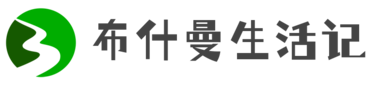UG是一款强大的三维CAD软件,广泛应用于机械设计、汽车设计等领域。UG的二次开发可以实现对软件进行定制化的开发,增强软件功能,提高工作效率。本文将详细介绍UG二次开发的基本知识和步骤。
UG二次开发基本知识
UG二次开发需要掌握以下基本知识:
- UG开发环境:UG开发需要使用UG API库,因此需要安装UG开发环境。UG的API库分为C++和.NET两种语言接口,选择适合自己的语言。
- UG内部对象:UG的内部对象包括零件、装配件、工艺、画质等,二次开发需要调用这些对象以实现对软件的控制和修改。
- UG API库:UG API库包含了UG内置的所有函数和类,可以通过调用这些函数和类实现UG二次开发的目的。
UG二次开发步骤
UG二次开发的基本步骤如下:
- 获取UG API库:UG API库可以从UG官网下载。
- 创建UG项目:使用Visual Studio等开发工具创建新的UG项目。
- 连接UG API库:在项目中添加对UG API库的引用。
- 编写代码:根据需求编写对应的代码,调用UG API库中的函数和类来实现UG二次开发。
- 编译和调试:编译代码并进行调试,确保代码能够正常运行。
UG二次开发实战
UG二次开发的实战应用非常广泛,下面列举几个常用案例。
UG三维模型自动导出为STL格式
STL是最常用的三维模型文件格式之一,UG二次开发可以实现将UG三维模型自动导出为STL格式的功能。
代码实现如下:
``` Part workPart = theSession.Parts.Work; StlExportBuilder stlExportBuilder1 = workPart.StlExportBuilder; stlExportBuilder1.Filename = \"C:\\\est.stl\"; NXOpen.Unit fileUnits1 = new NXOpen.Unit(); fileUnits1.LengthUnits = NXOpen.Unit.UnitType.Millimeters; fileUnits1.AngleUnits = NXOpen.Unit.UnitType.Degrees; fileUnits1.MassUnits = NXOpen.Unit.UnitType.Milligram; stlExportBuilder1.FileUnits = fileUnits1; NXOpen.PartSaveStatus partSaveStatus1; partSaveStatus1 = workPart.Save(NXOpen.BasePart.SaveComponents.True, workPart.FullPath); stlExportBuilder1.Build(); ```UG装配体自动拆装
在进行装配体的设计时,由于部件较多难以完成拆装,UG二次开发可以实现自动拆装功能。
代码实现如下:
``` public class AssemblyOperationUtil { public void RemoveComponentFromExplodeAssembly(Part workPart, NXOpen.Assemblies.Component component) { //将子部件剪切出来 NXOpen.Assemblies.Factory factory1; factory1 = workPart.Assemblies.GetComponent(component.Tag).OwningPart.GetAssemblies().Factory; NXOpen.Assemblies.Component component1; component1 = factory1.CreateComponent(component.Tag); component1.Position = component.Position; //执行剪切操作 NXOpen.Session theSession = NXOpen.Session.GetSession(); NXOpen.Part workPart1 = theSession.Parts.Work; NXOpen.Assemblies.ExplodePartData explodePartData1; explodePartData1 = workPart1.ComponentAssembly.CreateExplodePartData(); explodePartData1.Component = component1; explodePartData1.Disassemble = true; explodePartData1.DistanceTolerance = 0.1; explodePartData1.RetainChildInstances = true; NXOpen.Assemblies.AssemblyConstraintData[] assemblyConstraintData1 = new NXOpen.Assemblies.AssemblyConstraintData[0]; explodePartData1.Constraints = assemblyConstraintData1; try { NXOpen.NXObject nXObject1; nXObject1 = workPart.ComponentAssembly.Disassemble(explodePartData1); } catch (Exception ex) { throw new NotSupportedException(ex.Message); } //将子部件添加回来 theSession.Parts.SetWorkpart(component.OwningPart); NXOpen.Assemblies.InstanceAddition instanceAddition1; instanceAddition1 = workPart.ComponentAssembly.CreateInstanceAddition(); instanceAddition1.InstanceName = component.Name; instanceAddition1.NewComponent = component1; instanceAddition1.Target = component; instruction1.ObjectAct = component1.Prototype(); instruction1.Adaptive3DCurveBuilderTool1 = builderCurveTool1; theSession.Preferences.Modeling.UpdatePending = false; NXOpen.NXObject nXObject2; nXObject2 = workPart.ComponentAssembly.AddInstance(instanceAddition1); } } ```UG 二次开发创建工艺文件
UG二次开发可以实现自动生成工艺文件的功能,提供自动化的制造过程。
代码实现如下:
``` ProcessBuilder processBuilder1 = null; LiteUI liteUI1 = null; FileNewProxy fileNewProxy1 = null; processBuilder1 = Session.GetSession().Parts.ProcessBuilder; liteUI1 = Session.GetSession().UserInterface; fileNewProxy1 = liteUI1.NewFile; fileNewProxy1.DialogShown = true; fileNewProxy1.TemplateName = \"PB_Process_Template\"; fileNewProxy1.TemplateType = FileNewTemplateType.Item; fileNewProxy1.NewLocked = false; fileNewProxy1.NewBlank = false; fileNewProxy1.MakeDisplayed = true; fileNewProxy1.Application = processBuilder1.Application; fileNewProxy1.ConnectionsFile = null; fileNewProxy1.Directory = \"C:\\\\\"; fileNewProxy1.FileName = \"process1.prt\"; fileNewProxy1.UseBlankPart = false; fileNewProxy1.UsePriorDialogInfo = true; if(!(fileNewProxy1.Commit())) { string errmsg = null; errmsg = fileNewProxy1.ErrorMessage; if(errmsg == null) { errmsg = \"Unknown Error\"; } throw (new Exception(\"FileNew Dialog Error: \" + errmsg)); } processBuilder1.ProcessFile = (Part)Session.GetSession().Parts.Work; if(processBuilder1.Commit() == false) { throw (new Exception(\"Process Creation Failed\")); } ```